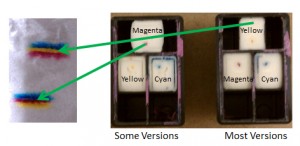InkCenter Refill System
Instructions for Refilling the HP 61 Cartridge
Introduction: Please read thoroughly before starting work
The HP 61 is a newly supported cartridge. This update will show you how to refill them.
Your tasks will be to do or understand the following:
- The HP 61 family
- What is different about filling these cartridges
- Steps in the refilling process
The HP 61 Supported Cartridges
- There are four cartridges in the HP 61 family. HP 61 Black, HP 61XL Black, HP 61 Color, and HP 61XL Color. displayed is a picture of two of them
- Because the 61′s are similar to the HP 60 family the process of refilling is similar and will be familiar to you.
- HP 61 Black and HP 61XL Blacks always use HP 3 adapter as you will see when you select the cartridge
- HP 61XL Color always use HP 2 adapter as you will see when you select the cartridge
- However, the HP 61 Color standard size cartridges need to be identified with special steps in order to ensure that the correct fill colors are selected
Special Instructions for the Standard Size Color Cartridge
HP 61 standard size color cartridges may have two different versions of ink locations. In most versions, the foam compartment has yellow, with magenta in a side compartment, In some versions, the foam compartment has magenta, with yellow in a side compartment. See image. Swipe or stamp shows placement of colors in compartments.
Procedure:
Start with the HP3 adapter, select the HP61 color cartridge from the touchscreen and follow the screen directions.