Sample content
Archives for
Setup and Troubleshooting the Epson R3 Se-setter

Scroll Up Scroll Down Why are we changing the way we re-set EPSON cartridges? This chip re-setter will reset all of the EPSON cartridges we currently support. This re-setter also does a better more reliable job of re-setting than the R1, and R2 re-setters. Software version 3.56 or higher must be on the machine [...]
Refilling Brother Cartridges

Scroll Up Scroll Down Four (4) Brother ink cartridge series are supported; each family features a slightly different cartridge body design. Both standard capacity and a few high capacity tanks are offered. BEFORE YOU PROCEED the machine must be prepared for Brother. There are three things that must happen first: RIS must install the software [...]
Re-chipping HP 934, 935, 564, and 920 Cartridges

Scroll Up Scroll Down Where applicable you may need to place a new chip on one of these cartridges. Replacement chips can be added for all of these cartridges. This will make the customer experience simpler and more efficient. This tutorial will show you how to put a new chip on the cartridge. You may [...]
Re-chipping the HP 932/933 & 950/951 Cartridges
View this 90 second video to learn how to correctly add new chips to the HP 932/933 & 950/951 Cartridges.

Weekly and Monthly Maintenance of the InkCenter™ This list is for store employees not service technicians Basic maintenance on the inkjet refill system may extend the life of some components and will keep it in good working condition. Unless otherwise suggested these items should be performed weekly, monthly or as needed. Before performing these tasks, [...]
Refilling Canon 250, 251 Ink Tank Cartridges

Scroll Up Scroll Down There are five variations represented by the 4 colors and STD/XL versions. See chart. Cartridge C M Y K 250 X 250XL X 251 X X X X 251XL X X X X 255XXL DO NOT REFILL The cartridges in [...]
Check Weigh Scale
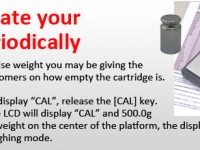
Check your weigh scale to see if it has accidentally lost it’s correct calibration.
Inkjet411.com

The Website Inkjet411 provides tips on how to ensure the best printing experience after you have refilled your ink cartridge or if you have general ink cartridge or printing related problems.
Mauvaise utilisation de l’outil multi-usage

Nous savons que vous procédez rapidement au remplissage des cartouches. Cependant, si vous endommagez les languettes de l’embouchure (port de remplissage d’encre) des cartouches HP 88 ou 940, vous risquez d’entraîner une défaillance de votre processus de remplissage (rejet automatique des cartouches). La photo ci-dessous illustre les trois languettes telles qu’elles doivent être. Retirez toujours [...]